|
|
马上注册,结交更多好友,享用更多功能,让你轻松玩转社区。
您需要 登录 才可以下载或查看,没有账号?立即注册
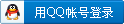
x
现在有 部分网友通过马甲生成app,但是对于有的页面需要横屏显示就没有办法了,可以通过以下办法解决:
在竖屏模式下,写一个横屏的div,然后把它转过来。
- <body class="webpBack">
- <div id="print">
- <p>lol</p>
- </div>
- </body>
css如下:
- @media screen and (orientation: portrait) {
- html{
- width : 100% ;
- height : 100% ;
- background-color: white ;
- overflow : hidden;
- }
- body{
- width : 100% ;
- height : 100% ;
- background-color: red ;
- overflow : hidden;
- }
- #print{
- position : absolute ;
- background-color: yellow ;
- }
- }
- @media screen and (orientation: landscape) {
- html{
- width : 100% ;
- height : 100% ;
- background-color: white ;
- }
- body{
- width : 100% ;
- height : 100% ;
- background-color: white ;
- }
- #print{
- position : absolute ;
- top : 0 ;
- left : 0 ;
- width : 100% ;
- height : 100% ;
- background-color: yellow ;
- }
- }
- #print p{
- margin: auto ;
- margin-top : 20px ;
- text-align: center;
- }
把print这个div在竖屏模式下横过来,横屏状态下不变。所以在portrait下,没定义它的宽高。会通过下面的js来补。
- var width = document.documentElement.clientWidth;
- var height = document.documentElement.clientHeight;
- if( width < height ){
- console.log(width + " " + height);
- $print = $('#print');
- $print.width(height);
- $print.height(width);
- $print.css('top', (height-width)/2 );
- $print.css('left', 0-(height-width)/2 );
- $print.css('transform' , 'rotate(90deg)');
- $print.css('transform-origin' , '50% 50%');
- }
先取得了屏幕内可用区域的宽高,然后根据宽高的关系来判断是横屏还是竖屏。如果是竖屏,就把print这个div的宽高设置下,对齐,然后旋转。
但是这样的坏处是如果用户手机的旋转屏幕按钮开着,那么当手机横过来之后,会造成一定的悲剧。解决办法如下:
- var evt = "onorientationchange" in window ? "orientationchange" : "resize";
-
- window.addEventListener(evt, function() {
- console.log(evt);
- var width = document.documentElement.clientWidth;
- var height = document.documentElement.clientHeight;
- $print = $('#print');
- if( width > height ){
-
- $print.width(width);
- $print.height(height);
- $print.css('top', 0 );
- $print.css('left', 0 );
- $print.css('transform' , 'none');
- $print.css('transform-origin' , '50% 50%');
- }
- else{
- $print.width(height);
- $print.height(width);
- $print.css('top', (height-width)/2 );
- $print.css('left', 0-(height-width)/2 );
- $print.css('transform' , 'rotate(90deg)');
- $print.css('transform-origin' , '50% 50%');
- }
-
- }, false);
OK,搞定。
http://www.chubao.cn/s/godness/index.html |
|